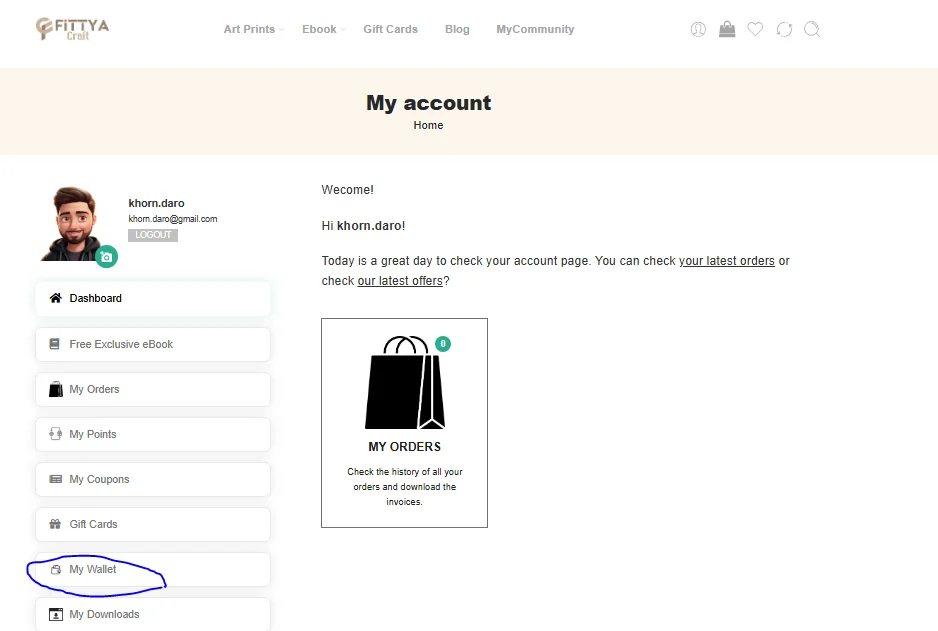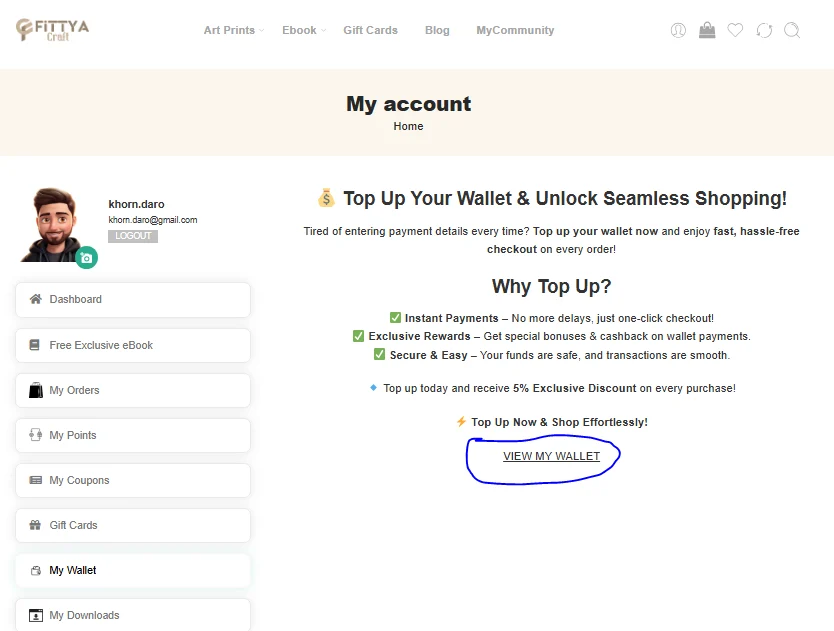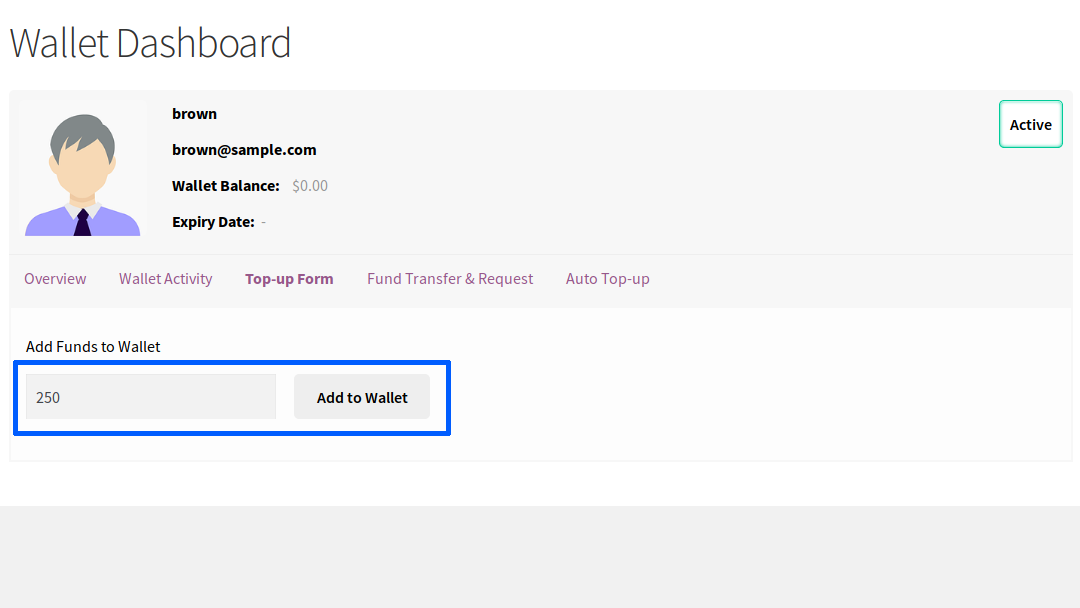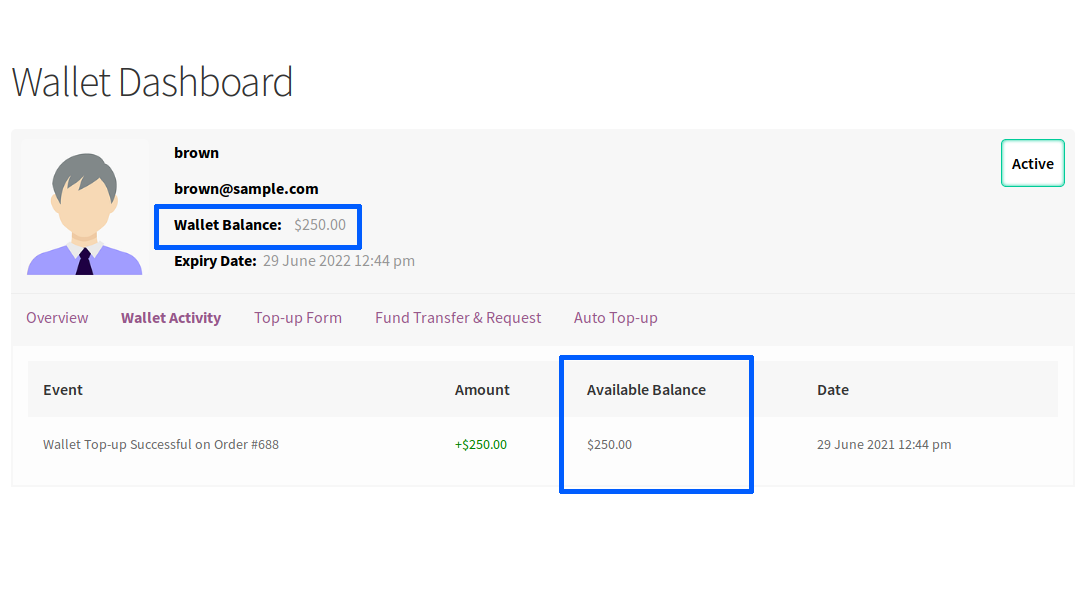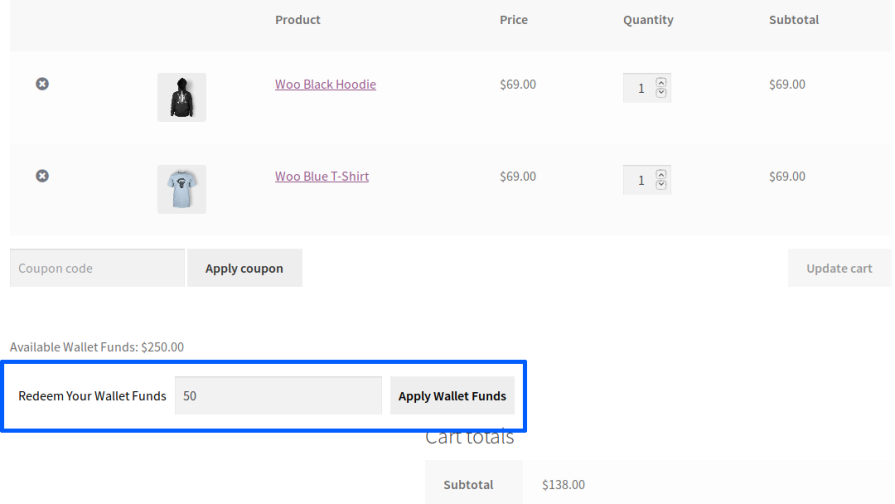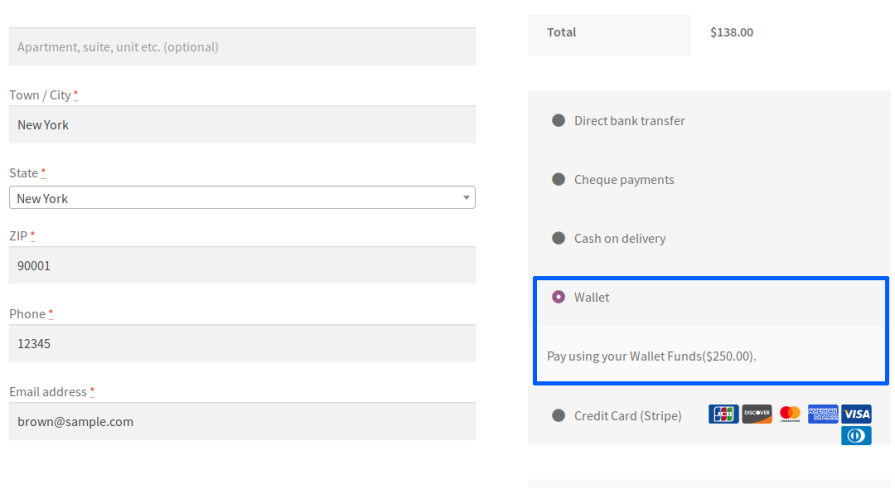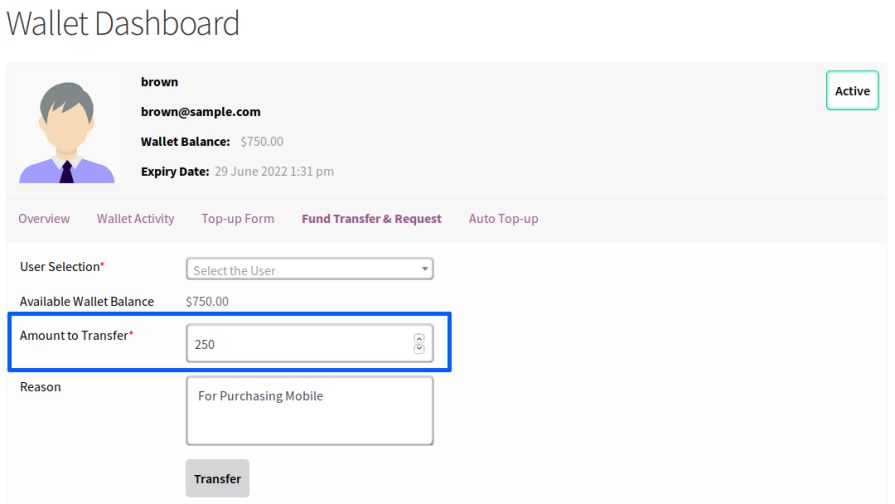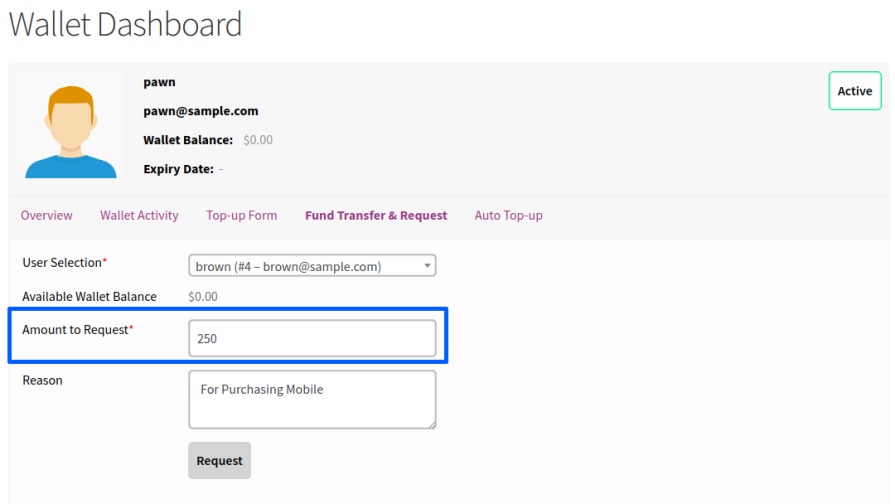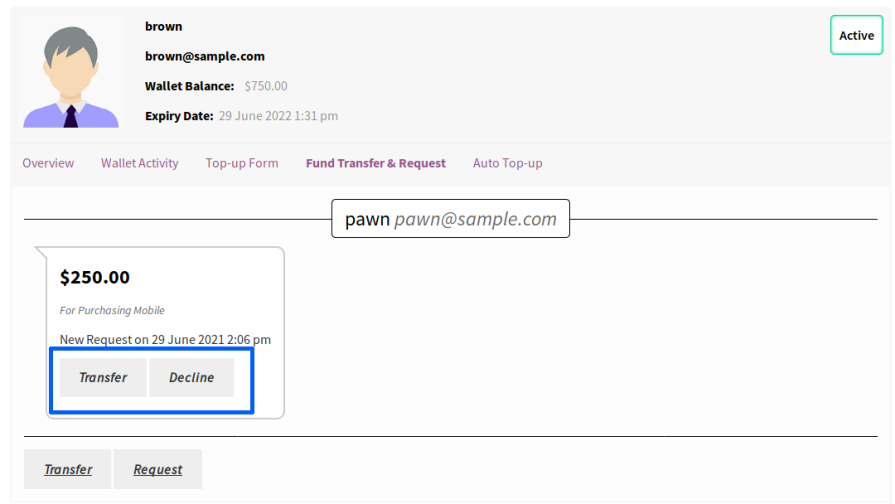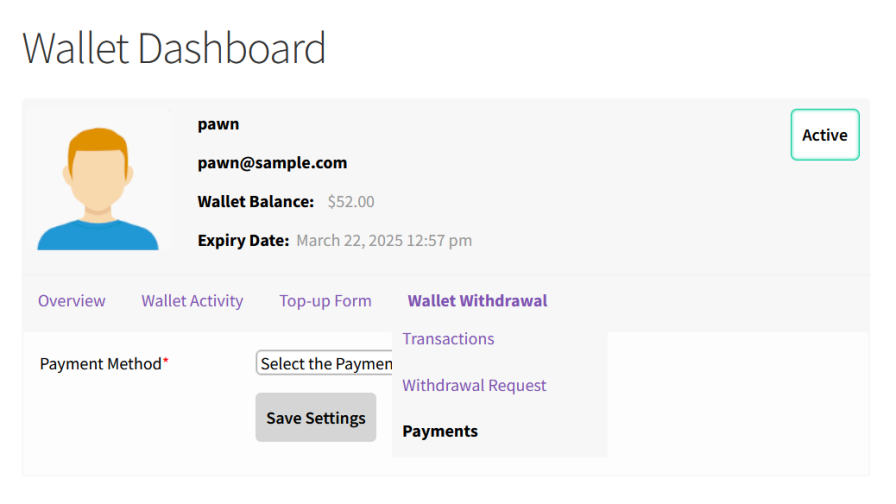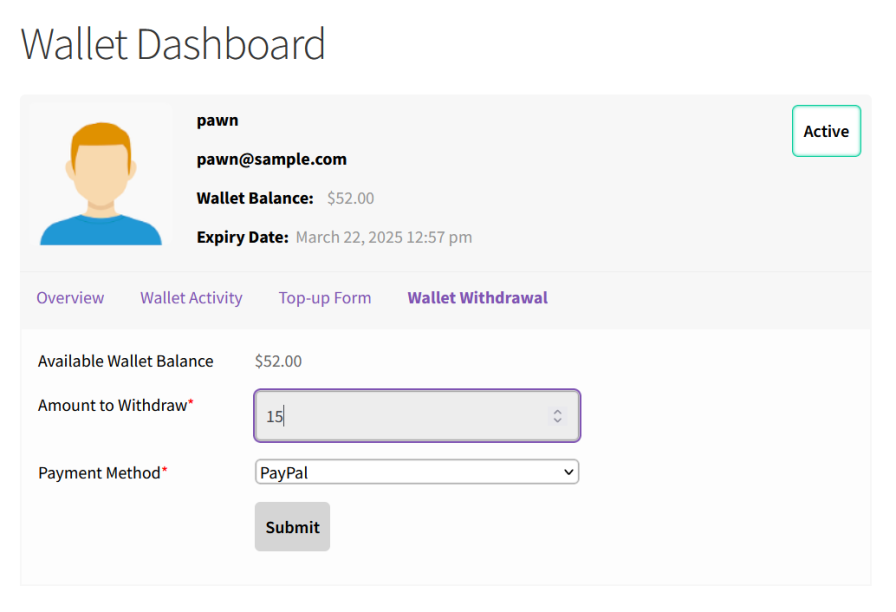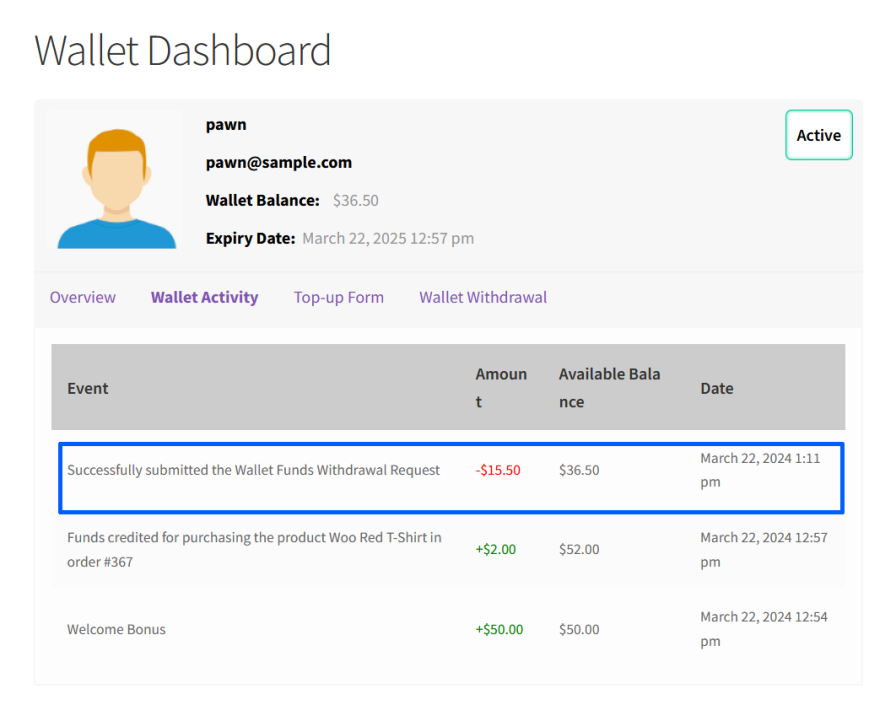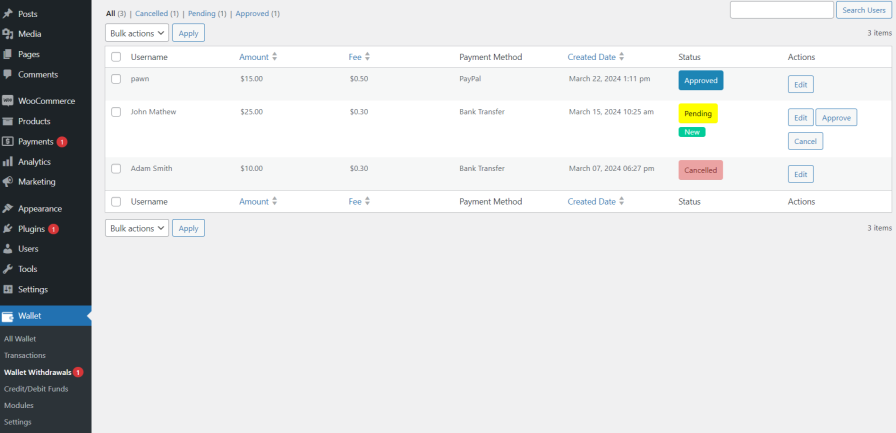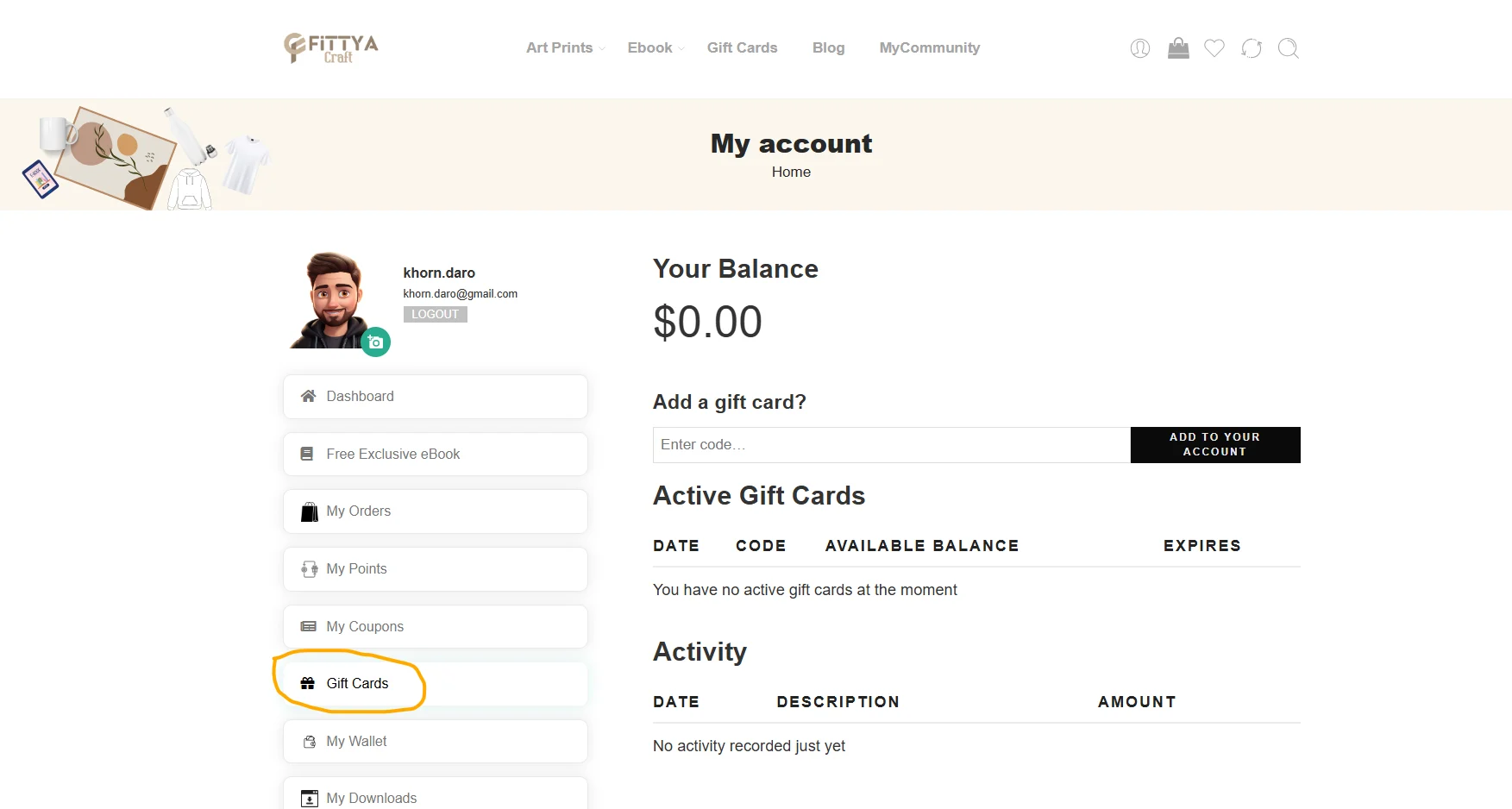SUPPORT HUB
Frequently Asked Questions
-
There was an issue with the payment. Message from the payment provider is: "Refused"
-
What payment options do you support?
-
How to use FiTTYACRAFT Wallet?
-
E-GIFT CARDS
-
DISCOUNT CODES
-
PRICE CHANGES
There was an issue with the payment. Message from the payment provider is: "Refused"
- Contact Your Bank or Payment Provider: Your bank or payment provider can provide details about why the payment was declined. They can tell you if there are any blocks on your account or if there’s a problem with your card.
- Verify Card Details and Funds: Double-check that you’ve entered the correct card number, expiration date, and CVV. Ensure you have sufficient funds in your account to cover the purchase.
- Try an Alternative Payment Method: If possible, try using a different credit or debit card or consider using PayPal.
Understanding Why a Payment Was Refused
- Insufficient balance: Make sure your account has enough funds to cover the purchase.
- Card limit: Check if you’ve reached your credit card’s spending limit.
- Failed 3D verification: Ensure you complete the 3D Secure authentication process correctly.
- Incorrect or incomplete billing address: Verify that the billing address you entered matches your card details.
- International transactions: Confirm with your bank or card issuer if they support international transactions.
- Security blocks: Your payment provider may temporarily block your card for security reasons. Contact them to resolve this.
- Unsupported payment method: We accept most major credit cards (VISA, MasterCard, JCB) and PayPal.
Pending Charges and Reversals
What payment options do you support?
We strive to offer a variety of convenient and secure payment options to meet your needs:
- Credit cards
- PayPal
- Wallet
- Gift Cards
HOW TO USE FiTTYACRAFT WALLET
Understanding FiTTYACRAFT Wallets helps you to quickly complete a purchase by adding funds to the site and using them for future purchases. Think of them as dedicated accounts within your FiTTYACRAFT profile, making payments smoother and more manageable.
Here are some compelling reasons to consider using FiTTYACRAFT Wallets:
- Enhanced Security and Reduced Payment Failures: Enjoy peace of mind knowing your funds are secure and readily available, minimizing the risk of order disruptions due to payment issues.
- Fewer Pending Transactions: Wallets reduce the clutter of small charges on your credit card, preventing potential security flags and card blocks.
- Cost Savings: Minimize transaction fees often associated with individual orders by consolidating payments through your Wallet.
- Payment Flexibility: Fund your Wallet using various methods like credit cards, debit cards, PayPal. options.
How does it Work?
Wallet funds top-up
- To add funds to your account, you will have to access the Top-up form from the wallet dashboard.
- Within the section, you can enter the amount you wish to add to your account and proceed to Top-up.
Adding funds to the wallet
- Once the top-up button is clicked, a product will be added to the cart. Once you completes the purchase and the payment is received, the funds will be added to your account.
Wallet balance reflecting in user’s account
Wallet funds – partial usage
- You adds a few products to your cart and you wish to use some of your wallet balance in the current order.
- An option to partially redeem the wallet balance will be available in the cart and on the checkout page.
Wallet redeem field on cart page
- You can enter the amount you wish to redeem and redeem it. Once the wallet balance is partially redeemed, you can use other payment methods on the site and place the order.
- Once the order is placed, the used Wallet balance will be debited from your account.
Wallet funds – usage via payment gateway
- You adds few products to your cart and proceeds to the checkout page to make a payment.
- On the checkout page, if you have a sufficient wallet balance, to place the order, the wallet payment gateway will be visible to you.
Wallet payment gateway
- If you chooses to pay with your wallet balance, you will have to select the wallet payment gateway to place your order.
- Once the order is placed, the used wallet balance will be debited from your account.
Wallet fund transfer and request
Fund Transfer module provides the following features,
- You can transfer your wallet balance to other users on the site (Direct Fund Transfer)
- You can request wallet funds from other users on the site (Fund Request)
Direct fund transfer
- To transfer funds to another user, you will have to access the Fund Transfer menu from the wallet dashboard. It can be found in Fund Transfer Details > Fund Transfer
- Once the request form is accessed, you must search and identify the user to whom the fund request has to be sent.
- You will have to fill in the amount for transfer and submit the form.
Wallet fund transfer form
- The OTP will be sent via email. You will have to fill in the OTP to complete the fund transfer.
Fund request
- Any user who wishes to request wallet funds should access the Fund Transfer menu from the wallet dashboard. It can be found in Fund Transfer Details > Fund Transfer
- Once the request form is accessed, you must search and identify the user to whom the funds will be requested.
- You will have to fill in the amount needed and submit the form.
Wallet fund request form
- Once the request is submitted, the other user will be notified about a new request.
- The user can respond to the request directly from their dashboard.
Fund request response
- If the request is approved, the requested amount will be credited to the user’s wallet.
Wallet Withdrawal
- At first you should select the payment method to receive the withdraw funds from their Wallet Dashboard[Wallet Withdrawal -> Payments].
- After that, you can submit the withdrawal request[Wallet Withdrawal -> Withdrawal Request] which is a 2 step form. First you should enter the funds to withdraw & then need to confirm the details.
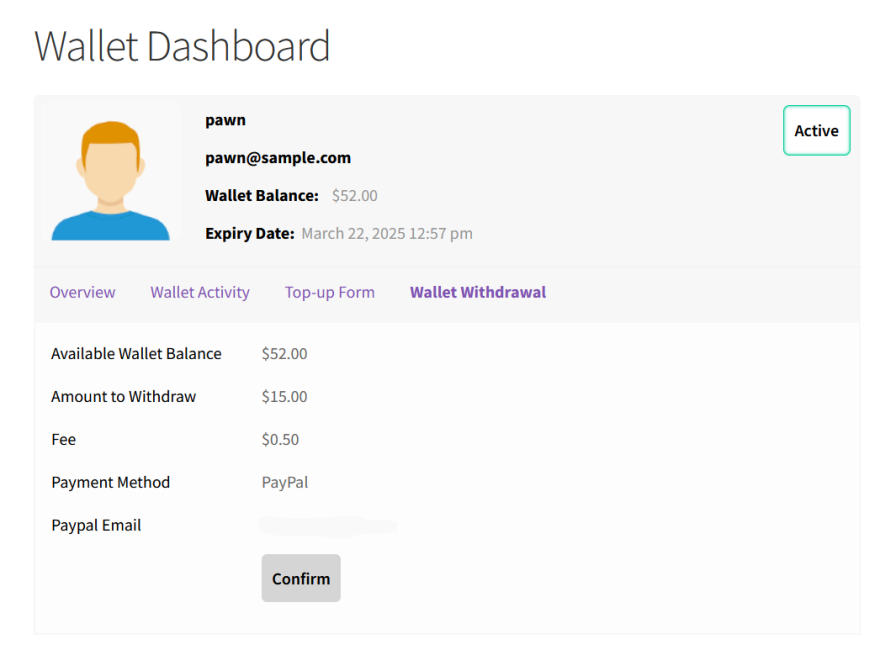
Wallet balance withdrawal confirmation
- Once the request is submitted successfully, the requested funds will be deducted from the users wallet.
- If you choose the payment method as Bank Transfer, then the site admin has to manually pay the amount to your account by using the details given by you.
- If you choose the payment method as PayPal [supports Payout Integration], then the requested amount will be transferred to your PayPal ID immediately after admin’s approval.
- If the admin rejects the submitted request, then the deducted funds will be added back to your wallet.
More Questions?
Please contact our support team here.
E-GIFT CARDS
How do I purchase a Gymshark e-gift card?
You can purchase an e-gift card from either our website ! Our E-gift cards are not physically shipped, instead you will receive a confirmation email containing your Gift Card code which you can simply forward on to the lucky recipient.
So, if you are shopping for someone else but not sure what to give them, give them the gift of choice with a FiTTYACRAFT gift card.
How long is a gift card valid for?
No, Gift Cards have no expiration date.
FiTTYACRAFT may issue a non-purchasable special promotional e-card. These cards will have an expiration date. In this case, you will be made aware of this expiration date upon issuance.
Do I have to use the full amount in one order?
No – The amount you spend will simply be deducted from your Gift Card credit. You can then use any remaining balance on a new order you place with us.
Can I use a gift card during a sale or promotion?
Yes, go for it! A gift card can be used as a form of payment at any time.
Can I use a gift card & make a card payment on the same order?
Yes – You’re able to split your payment part gift card, part credit/debit card on an order. The full available balance of the gift card will be deducted from your order total and then any remaining amount can be paid using your other chosen method of payment.
Can I use a discount code when purchasing a gift card?
Unfortunately not. We’re not able to deduct the discount amount from the price of a gift card. If your order has more items than just the gift card, the discount amount will be taken off these items, but not the price of the gift card.
I placed an order using my gift card and now want to make a return
Orders paid using split payment (part Gift Card, part other payment method) will always be refunded to the Gift Card(s) first. Any remaining balance will be paid back to the other payment method originally used, which will appear in your account within 3-5 working days.
Can I buy a gift card online for someone else?
Yes! Place the order using your details (name, & email address) and forward the e-Gift Card confirmation email to them. Alternatively, you can print off the code and give it to them this way.
Please advise them to keep hold of the gift card code, just in case they need to return anything as the refund will go back onto the gift card balance.
Can I use my gift card on all products on FiTTYACRAFT Website?
Gift cards are valid for all products on the FiTTYACRAFT Website.
How do I check my gift card balance?
It’s very convenient. You just login to your account and click on Gift Cards as shown in the image.
DISCOUNT CODES
Discount codes are sales-specific codes that can apply to your order when you are checking out. If there is a site-wide sale, applying discount codes may not be allowed unless otherwise indicated.
We cannot change or add a discount code after the order has been placed.
Only ONE discount code can be applied per order and can not be changed after the order has been placed.
TIP: If the discount code applies to specific items in your order, you may want to consider applying that discount code to that order and place a second order to utilize a different discount code, but any applicable shipping fees will apply if opting to do this.
Discount codes are only available for a limited time. If the discount code is no longer available our system will not allow you to add it to your order.Discount codes may also not apply if the items in your cart do not match the criteria of the discount code.
All the discount codes available to customers are found on our website. Customer Service does not have any discount codes that they can give to customers.
Have a discount code that’s not working when entering at checkout? Here’s a few troubleshooting tips:
- Are you logged in on your FiTTYACRAFT Account? Codes may be linked to your email address. If we’ve sent you a discount code via email, you may need to be logged in to our website using the same email address to be able to redeem your code.
- Is your code still valid? Some discount codes have expiry dates, so it’s always worth checking where you got the code from to see if it’s still valid when trying to check out.
- Do you have sale items in your basket? Discount codes aren’t generally applicable during sale so why not keep hold of your code to use on your next order!
- Are you inputting the code correctly? Codes may be case sensitive so it’s worth double checking if your code is UPPERCASE or lowercase.
- Is that a ‘0’ or an ‘O’? As easy as it sounds, this can be a difficult one to spot! Check your code for the correct use of letters and numbers.
If you’re still having trouble using a discount code, send us a message and one of our agents will do their best to help.
Please note, we’re unable to apply a discount to an order that’s already been placed.
PRICE CHANGES
- Foreign exchange rates
- Increased costs in our supply chain (supplier or freight based)
- Improved product quality, features or hardware
- A shift in market price points
- Sales or Promotions